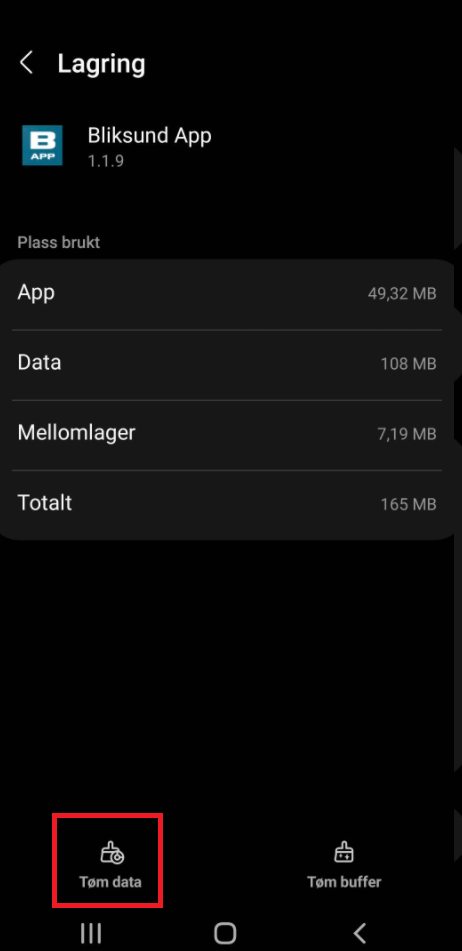How to clear app data on Android and iOS.
For both devices:
1. Select the menu button (3 horizontal lines in left corner of the app)
2. Select Help
3. Select Clear app data
If the app was successfully cleared of data it should take you to the login page automatically. If it does not, you will have to try again.
For iOS:
- Remove the app and make sure you remove all data with it.
For Android:
- Hover over the app icon till a popup menu shows over the icon.
- Select app information button from the popup menu choices
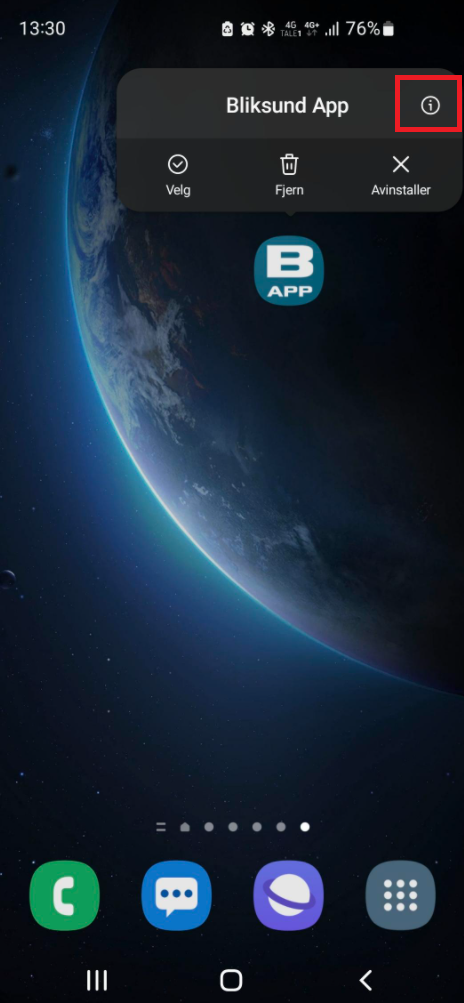
- Inside app information select storage

- Select remove data