If you have forgot your password you can use the link below the login button.
- On the login page click on the link as shown in the picture below:
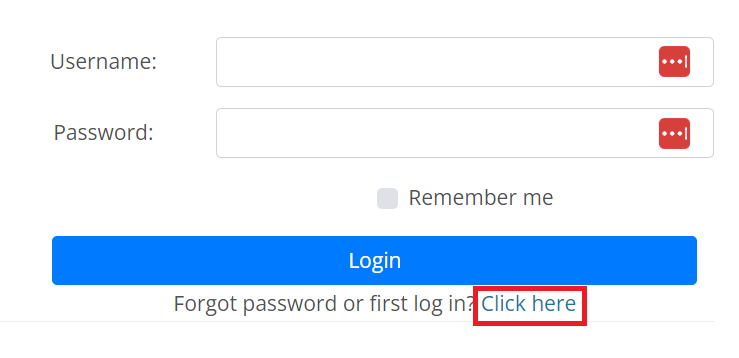
- Fill in the email address to your account and click reset password:

- You will receive a link by email that takes you to a page where you can create a new password. Follow the steps carefully to complete the process.
Please note that the email with instructions may end up in your spam or junk folder, so be sure to check these folders if you don't find it in your inbox. If you continue to experience issues with resetting your password, you can contact our customer support for further assistance.